


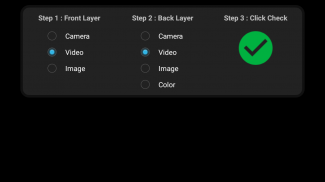



Magic Green Screen Creator

Descrizione di Magic Green Screen Creator
**Note importanti:**
1. Lo sfondo del soggetto deve essere di un colore solido che contrasta notevolmente con il soggetto.
2. Evitare di proiettare ombre sullo sfondo.
3. Garantire un'illuminazione adeguata sia al soggetto che allo sfondo.
4. È possibile rimuovere o regolare fino a 10 colori o chiavi di crominanza utilizzando il cursore della chiave di crominanza.
5. Regolare i cursori Tolleranza, Precisione, Luminosità, Contrasto e Saturazione per ottenere gli effetti desiderati per gli strati anteriore o posteriore.
6. Compatibile con fotocamere posteriori e anteriori.
7. Questa app è stata progettata per aiutare le persone a imparare e divertirsi sperimentando con gli schermi verdi.
**Autorizzazioni necessarie:**
1. **Immagini e video**: questa autorizzazione è necessaria affinché l'app possa utilizzare la fotocamera del telefono per acquisire video.























